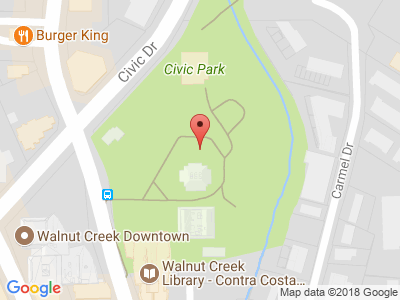PokeNestBot Manual
The PokeNestBot provides a way to view, search, and locate Pokémon GO nests in your area.
A nest is an area (usually a park) where you will find an increased amount of a single type of Pokémon.
The specific Pokémon for a nest changes every two weeks and sometimes during Pokémon GO special events.
The following commands can be used with the PokeNestBot:
The following commands can be used with the PokeNestBot:
- !all — Prints a list of all nests in your area.
- !mega — Finds nests that contain Pokémon that can Mega Evolve.
- !nest — Prints the details of a single nest.
- !nests — Prints a list of reported nests in your area.
- !nestbot — Begin a Direct Message conversation with the bot.
- !report — Reports a Pokémon species found at a nest.
- !search — Finds nests with a Pokémon or type.
- !shiny — Finds nests that contain possible shiny Pokémon.
- !unreported — Prints a list of unreported nests in your area.
!all
Prints a list of all nests in your area.
!allnests
!list
!nestlist
Using the !all command by itself will print all nests.
This includes both nests that are reported and unreported.
All Nests
!all
All Nests
Concord
Brazil Quarry Park: Nosepass
Cambridge Park: Nidoran♀
Legends Golf Course: ❌
Newhall Park: Gastly
Turtle Creek: ❌
Martinez
Mountain View Park: Taillow
Nancy Boyd Park: Whismur
Rankin Park: Ledyba
Pleasant Hill
Paso Nogal Park: Luvdisc
PH Community Center: Nidoran♂
Pleasant Oaks Park: ❌
Concord
Brazil Quarry Park: Nosepass
Cambridge Park: Nidoran♀
Legends Golf Course: ❌
Newhall Park: Gastly
Turtle Creek: ❌
Martinez
Mountain View Park: Taillow
Nancy Boyd Park: Whismur
Rankin Park: Ledyba
Pleasant Hill
Paso Nogal Park: Luvdisc
PH Community Center: Nidoran♂
Pleasant Oaks Park: ❌
If there are too many nests, the !all command can return only the nests in a single category.
This will still include all nests (reported and unreported).
You do not need to specify the entire category name.
Also, uppercase and lowercase does not matter.
Nests From One Category
!all pleasant
Pleasant Hill
Paso Nogal Park: Luvdisc
PH Community Center: Nidoran♂
Pleasant Oaks Park: ❌
Paso Nogal Park: Luvdisc
PH Community Center: Nidoran♂
Pleasant Oaks Park: ❌
!mega
Finds nests that contain Pokémon that can Mega Evolve.
Find nests with Pokémon that can Mega Evolve.
Mega Evolution Nests
!mega
Mega Evolution Nests
Danville
Oak Hill Park: Sableye
Pleasant Hill
Pleasant Oaks Park: Onix
Danville
Oak Hill Park: Sableye
Pleasant Hill
Pleasant Oaks Park: Onix
!nest
Prints the coordinates to a single nest.
!details
!map
!nestmap
The !nest command gives the details of a nest, along with a map to the nest's location.
You do not need to specify the entire nest name.
Also, uppercase and lowercase does not matter.
!nests
Prints a list of reported nests in your area.
!reported
!reportednests
Using the !nests command by itself will print all nests that have been reported.
All Reported Nests
!nests
Current Nests
Concord
Brazil Quarry Park: Nosepass
Cambridge Park: Nidoran♀
Newhall Park: Gastly
Martinez
Mountain View Park: Taillow
Nancy Boyd Park: Whismur
Rankin Park: Ledyba
Pleasant Hill
Paso Nogal Park: Luvdisc
PH Community Center: Nidoran♂
72% of nests are reported.
Concord
Brazil Quarry Park: Nosepass
Cambridge Park: Nidoran♀
Newhall Park: Gastly
Martinez
Mountain View Park: Taillow
Nancy Boyd Park: Whismur
Rankin Park: Ledyba
Pleasant Hill
Paso Nogal Park: Luvdisc
PH Community Center: Nidoran♂
72% of nests are reported.
If there are too many nests, the !nests command can return only the nests in a single category.
You do not need to specify the entire category name.
Also, uppercase and lowercase does not matter.
Reported Nests From One Category
!nests concord
Concord
Brazil Quarry Park: Nosepass
Cambridge Park: Nidoran♀
Newhall Park: Gastly
60% of nests are reported.
Brazil Quarry Park: Nosepass
Cambridge Park: Nidoran♀
Newhall Park: Gastly
60% of nests are reported.
!nestbot
Begin a Direct Message conversation with the bot.
!dm
Using the !nestbot command will make the NestBot send you a Direct Message (DM).
In the private DM conversation, you can invoke all the usual commands, but no one else will see them.
!report
Reports a Pokémon species found at a nest.
!nestreport
Use the !report command when you've identified which species of Pokémon is at a nest.
The parameters are:
Both required parameters are case-insensitive. (Uppercase and lowercase does not matter.)
The nest report will be sent to your community admins for review. Once the report is approved, your community nest list will be updated.
Nest
The full or partial name of the nest.
Pokémon
The Pokémon found at the nest.
The nest report will be sent to your community admins for review. Once the report is approved, your community nest list will be updated.
Report Nest
!report nancy boyd whismur
Your report has been submitted for review. Thank you for your contribution!
There are many Pokémon nicknames and common misspellings that the PokeNest bots understands.
For example, "nidoran boy", "nidoran male", "nidoran pink", and "nidoran purple" all work just as well as "Nidoran♂".
Pokémon Aliases
!report cambridge park nidoran blue
Your report has been submitted for review. Thank you for your contribution!
!search
Finds nests with a Pokémon or type.
!nestsearch
The !search command can find all nests with a Pokémon of a given type.
Uppercase and lowercase does not matter.
Nests with Type
!search flying
"flying" Nests
Martinez
Mountain View Park: Taillow
Rankin Park: Ledyba
Martinez
Mountain View Park: Taillow
Rankin Park: Ledyba
There are a few type aliases that PokeNestBot understands.
Here are some working aliases that aren't official Pokémon types: air (flying), metal (steel), stone (rock), lightning (electric), and snow (ice).
As before, uppercase and lowercase does not matter.
Type Aliases
!search air
"air" Nests
Martinez
Mountain View Park: Taillow
Rankin Park: Ledyba
Martinez
Mountain View Park: Taillow
Rankin Park: Ledyba
The !search command can also find nests with specific Pokémon by their name.
Uppercase and lowercase does not matter.
Nest with Pokémon
!search nosepass
"nosepass" Nests
Concord
Brazil Quarry Park: Nosepass
Concord
Brazil Quarry Park: Nosepass
You can also search for a portion of a Pokémon name.
This is especially useful for Nidoran as seen here.
As before, uppercase and lowercase does not matter.
Partial Pokémon Names
!search nidoran
"nidoran" Nests
Concord
Cambridge Park: Nidoran♀
Pleasant Hill
PH Community Center: Nidoran♂
Concord
Cambridge Park: Nidoran♀
Pleasant Hill
PH Community Center: Nidoran♂
There are many Pokémon aliases that PokeNestBot understands.
These include common mispellings (Wheezing), punctuation variations (Mr Mime), and synonyms (Nidoran Female).
As before, uppercase and lowercase does not matter.
Pokémon Aliases
!search ghastly
"ghastly" Nests
Concord
Newhall Park: Gastly
Concord
Newhall Park: Gastly
!shiny
Finds nests that contain possible shiny Pokémon.
Find nests with Pokémon that can possibly be shiny.
Shiny Nests
!shiny
Shiny Nests
Martinez
Golden Hills Park: Swablu
Walnut Creek
Larkey Park: Luvdisc
Martinez
Golden Hills Park: Swablu
Walnut Creek
Larkey Park: Luvdisc
!unreported
Prints a list of unreported nests in your area.
!unreportednests
Using the !unreported command by itself will print all nests that have not yet been reported.
This command is a great tool to help your local community identify nest species.
All Unreported Nests
!unreported
Unreported Nests
Concord
Legends Golf Course
Turtle Creek
Pleasant Hill
Pleasant Oaks Park
72% of nests are reported.
Concord
Legends Golf Course
Turtle Creek
Pleasant Hill
Pleasant Oaks Park
72% of nests are reported.
If there are too many nests, the !unreported command can return only the nests in a single category.
You do not need to specify the entire category name.
Also, uppercase and lowercase does not matter.
Unreported Nests From One Category
!unreported concord
Concord
Legends Golf Course
Turtle Creek
60% of nests are reported.
Legends Golf Course
Turtle Creek
60% of nests are reported.
!unreported biggest
Prints a list of the biggest unreported nests.
!unreported largest
The !unreported command has the ability to display the largest nests in your area.
The largest nests are usually the most useful for farming Pokémon. (Especially if they're good ones!)
Note that questionable reports will be included in the list (along with the questionable species), because they need help from the community to confirm reports.
Note that questionable reports will be included in the list (along with the questionable species), because they need help from the community to confirm reports.
The Biggest Nest
!unreported biggest
You can list more than one by providing an optional number parameter.
For example, use "3" to list the largest 3 unreported nests in your area.
The results will be sorted from largest to smallest.
The Biggest 3 Nests
!unreported biggest 3
Biggest Unreported Nests
Walnut Creek
Mount Diablo State Park
50 Pokémon per hour
Lafayette
Lafayette Reservoir
25 Pokémon per hour
Danville
Osage Park
20 Pokémon per hour
Walnut Creek
Mount Diablo State Park
50 Pokémon per hour
Lafayette
Lafayette Reservoir
25 Pokémon per hour
Danville
Osage Park
20 Pokémon per hour
!unreported closest
Prints a list of the biggest unreported nests.
!unreported nearest
The !unreported command has the ability to display the closest nests near you.
This may be useful if you are unfamiliar with an area, and you have some free time to map some nests.
Note that questionable reports will be included in the list (along with the questionable species), because they need help from the community to confirm reports.
Note that questionable reports will be included in the list (along with the questionable species), because they need help from the community to confirm reports.
The Closest Nest
!unreported closest
What is your current location?
(You can copy the latitude/longitude coordinates from Google Maps and paste the URL or coordinates back here in Discord.)
Launch Google Maps
(You can copy the latitude/longitude coordinates from Google Maps and paste the URL or coordinates back here in Discord.)
Launch Google Maps
If you have time to map more than one nest, you can also provide an optional number parameter which will list that number of nests.
For example, use "3" to list the shortest path to 3 unreported nests.
Note that these are not necessarily the closest 3 nests to you! This is the approximate shortest path to 3 different unreported nests. Also, the path is not guaranteed to be the absolute shortest path because of something called The Travelling Salesman Problem. (Don't ask me about it. Just Google it. Basically it means that it takes too long to find the shortest path, but approximations are usually pretty good.)
Note that these are not necessarily the closest 3 nests to you! This is the approximate shortest path to 3 different unreported nests. Also, the path is not guaranteed to be the absolute shortest path because of something called The Travelling Salesman Problem. (Don't ask me about it. Just Google it. Basically it means that it takes too long to find the shortest path, but approximations are usually pretty good.)
The Closest 3 Nests
!unreported closest 3
What is your current location?
(You can copy the latitude/longitude coordinates from Google Maps and paste the URL or coordinates back here in Discord.)
Launch Google Maps
(You can copy the latitude/longitude coordinates from Google Maps and paste the URL or coordinates back here in Discord.)
Launch Google Maps
Closest Unreported Nests
Pleasant Hill
DVC Commons
1.27 miles
Pleasant Hill
Pleasant Hill Community Center
0.46 miles
Pleasant Hill
Pleasant Hill City Hall
1.07 miles
Directions to All
Pleasant Hill
DVC Commons
1.27 miles
Pleasant Hill
Pleasant Hill Community Center
0.46 miles
Pleasant Hill
Pleasant Hill City Hall
1.07 miles
Directions to All
In the above example, it is 1.27 from you to the DVC Commons nest.
Then, from the DVC Commons nest it is 0.46 miles to the Community Center nest.
It is not 0.46 miles from you to the Community Center nest.
Then, finally, it is 1.07 miles from the Community Center nest to the City Hall nest.
These distances are "as the crow flies" and not driving distances.
You can click on the "Directions to All" link to see the shortest driving path in Google Maps to all 3 nests.
These distances are "as the crow flies" and not driving distances.
You can click on the "Directions to All" link to see the shortest driving path in Google Maps to all 3 nests.